Website speed is a critical factor for improving user experience and boosting search engine rankings. Faster websites tend to rank higher on search engines like Google, as speed is a direct ranking factor. Using tools like Rank Math can further optimize your SEO efforts. Below are actionable strategies to improve your website speed for better rankings, tailored to align with SEO-friendly practices.
Why Website Speed Matters for SEO
- User Experience: Faster websites reduce bounce rates and keep visitors engaged.
- Search Engine Rankings: Google prioritizes fast-loading websites in its algorithm.
- Mobile Optimization: Speed is crucial for mobile users, who often rely on slower connections.
- Conversion Rates: A 1-second delay in page load time can reduce conversions by up to 7%.
Key Strategies to Improve Website Speed
1. Optimize Images
Large images can significantly slow down your website. Use these techniques:
- Compress Images: Tools like TinyPNG or ShortPixel can reduce image file sizes without sacrificing quality.
- Use Next-Gen Formats: Convert images to WebP format for smaller file sizes and faster loading.
- Lazy Loading: Enable lazy loading to defer off-screen images until users scroll to them. Rank Math’s image SEO module can help implement this.
2. Leverage Browser Caching
Browser caching stores static files (like CSS, JavaScript, and images) on a user’s device, reducing load times for returning visitors.
- Set Cache Headers: Use plugins like WP Rocket or W3 Total Cache to configure cache headers.
- Use a CDN: A Content Delivery Network (CDN) like Cloudflare caches your site’s content on servers worldwide, speeding up delivery.
3. Minify CSS, JavaScript, and HTML
Minification removes unnecessary characters (like spaces and comments) from code to reduce file sizes.
- Use Plugins: Rank Math integrates with plugins like Autoptimize or WP Rocket to minify files automatically.
- Combine Files: Reduce the number of HTTP requests by combining CSS and JavaScript files where possible.
4. Enable GZIP Compression
GZIP compression reduces the size of files sent from your server to the user’s browser.
- Configure via .htaccess: Add GZIP compression rules to your .htaccess file (for Apache servers).
- Use Plugins: Plugins like WP Rocket or W3 Total Cache can enable GZIP compression with minimal setup.
5. Optimize Your Hosting
Your hosting provider plays a significant role in website speed.
- Choose a Reliable Host: Opt for hosts like SiteGround, Kinsta, or WP Engine, known for speed and performance.
- Upgrade to PHP 8.x: Ensure your server runs the latest PHP version for faster processing.
- Use SSD Hosting: Solid-state drives (SSDs) are faster than traditional HDDs.
6. Reduce Server Response Time
A slow server response time (Time to First Byte, or TTFB) can delay page loading.
- Optimize Database: Use plugins like WP-Optimize to clean up your WordPress database by removing revisions, spam comments, and transients.
- Use DNS Prefetching: Add DNS prefetching to your site’s header to resolve domain names faster.
7. Implement AMP (Accelerated Mobile Pages)
AMP creates lightweight versions of your pages for mobile users, improving speed and SEO.
- Use Rank Math’s AMP Support: Rank Math offers seamless integration with AMP plugins to ensure proper indexing and analytics tracking.
8. Optimize WordPress Themes and Plugins
- Choose Lightweight Themes: Avoid bloated themes with excessive features. Opt for themes like Astra or GeneratePress.
- Limit Plugins: Deactivate and delete unused plugins to reduce server load.
- Audit Plugin Performance: Use tools like Query Monitor to identify slow plugins.
9. Monitor and Test Website Speed
Regularly test your website’s performance to identify bottlenecks.
- Use Testing Tools: Tools like Google PageSpeed Insights, GTmetrix, or Pingdom provide actionable insights.
- Track Core Web Vitals: Focus on metrics like Largest Contentful Paint (LCP), First Input Delay (FID), and Cumulative Layout Shift (CLS), which are critical for SEO.
- Integrate with Rank Math: Use Rank Math’s Analytics module to monitor Core Web Vitals directly from your WordPress dashboard.
How Rank Math Helps with Website Speed
Rank Math is an SEO plugin that not only optimizes on-page SEO but also supports speed improvements:
- Image Optimization: Automatically adds alt and title tags to images, improving SEO and supporting lazy loading.
- Analytics Integration: Tracks Core Web Vitals and provides insights to improve speed-related metrics.
- Schema Markup: Adds structured data to enhance click-through rates, indirectly supporting SEO by improving user engagement.
- 404 Monitor: Identifies broken links that can slow down crawling and indexing.