In the digital world, the terms web development and web design are often used interchangeably, but they represent distinct disciplines that play unique roles in creating a successful website. At Hyper DigiTech, we believe understanding these differences is essential for businesses aiming to build a robust online presence. This guide breaks down the key differences between web development and web design, highlighting their roles, skills, tools, and how they work together to deliver exceptional websites in 2025.
What is Web Design?
Web design focuses on the visual and user experience (UX) aspects of a website. It’s about crafting an appealing, intuitive, and user-friendly interface that engages visitors. Web designers prioritize aesthetics, layout, and how users interact with the site.
Key Responsibilities of Web Design
- Visual Aesthetics: Designing the look and feel, including colors, typography, and imagery.
- User Interface (UI) Design: Creating intuitive layouts, buttons, and navigation menus.
- User Experience (UX) Design: Ensuring the site is easy to use and meets user needs.
- Responsive Design: Adapting layouts for seamless display across devices (mobile, tablet, desktop).
- Branding: Aligning the website’s visuals with the company’s brand identity.
Skills Required for Web Design
- Proficiency in design tools like Figma, Adobe XD, or Sketch.
- Knowledge of HTML, CSS, and basic JavaScript for prototyping.
- Understanding of UX/UI principles, color theory, and typography.
- Familiarity with responsive and adaptive design techniques.
- Creativity and attention to detail for visually appealing designs.
Tools Used in Web Design
- Design Software: Figma, Adobe Photoshop, Canva.
- Prototyping Tools: InVision, Adobe XD.
- Frameworks: Bootstrap, Tailwind CSS for responsive layouts.
- Collaboration Tools: Zeplin, Slack for team coordination.
What is Web Development?
Web development involves building and maintaining the functional backbone of a website. It focuses on coding, programming, and ensuring the site works seamlessly behind the scenes. Web developers bring designs to life and handle the technical infrastructure.
Key Responsibilities of Web Development
- Front-End Development: Coding the user-facing elements using HTML, CSS, and JavaScript.
- Back-End Development: Building server-side logic, databases, and APIs using languages like Python or PHP.
- Functionality: Implementing features like forms, e-commerce systems, or interactive elements.
- Performance Optimization: Ensuring fast load times and scalability.
- Security: Protecting the site from vulnerabilities like SQL injection or XSS attacks.
Skills Required for Web Development
- Proficiency in programming languages (e.g., JavaScript, Python, PHP, Ruby).
- Expertise in frameworks like React.js, Django, or Laravel.
- Knowledge of databases (e.g., MySQL, MongoDB) and server management.
- Understanding of APIs, version control (Git), and DevOps practices.
- Problem-solving skills for debugging and optimization.
Tools Used in Web Development
- Code Editors: Visual Studio Code, Sublime Text.
- Frameworks/Libraries: React, Angular, Node.js, Django, Laravel.
- Version Control: Git, GitHub, GitLab.
- Testing Tools: Postman, Selenium, Jest.
- Deployment Platforms: AWS, Vercel, Netlify.
Key Differences Between Web Development and Web Design
| Aspect | Web Design | Web Development |
|---|---|---|
| Focus | Aesthetics, UX, and UI | Functionality, coding, and performance |
| Primary Goal | Create visually appealing, user-friendly interfaces | Build functional, secure, and scalable websites |
| Skills | Design, UX/UI, basic coding (HTML/CSS) | Programming, database management, server-side logic |
| Tools | Figma, Adobe XD, Canva | VS Code, Git, frameworks (React, Django) |
| Output | Mockups, prototypes, responsive layouts | Working website, APIs, database integration |
| Example Tasks | Designing a homepage layout, choosing colors | Coding a login system, optimizing load times |
| Team Role | Creative and user-focused | Technical and logic-driven |
How Web Design and Web Development Work Together
While distinct, web design and development are interdependent. A great website requires both disciplines to collaborate effectively:
- Design-to-Development Handoff: Designers create mockups in tools like Figma, which developers translate into code using frameworks like React or Vue.js.
- Responsive Implementation: Designers ensure layouts are mobile-friendly, while developers code responsive features using CSS media queries or Bootstrap.
- Performance and UX Alignment: Designers optimize visuals for speed (e.g., compressed images), while developers enhance backend performance (e.g., caching).
- Iterative Feedback: Both teams collaborate to refine the site based on user feedback and analytics.
For example, at Hyper DigiTech, our designers might craft a sleek e-commerce interface with intuitive navigation, while our developers build a secure checkout system using Laravel and integrate it with a payment API like Stripe.
Why Both Are Critical for Your Website
- Web Design Drives Engagement: A visually appealing, easy-to-navigate site keeps users engaged, reducing bounce rates (e.g., 40% of users leave if a site takes over 3 seconds to load).
- Web Development Ensures Functionality: A robust backend ensures the site works smoothly, handles traffic spikes, and stays secure.
- SEO Benefits: Responsive design (from designers) and fast load times (from developers) align with Google’s Core Web Vitals, boosting search rankings.
- Brand Consistency: Designers align visuals with your brand, while developers ensure consistent functionality across platforms.
Real-World Impact: Hyper DigiTech’s Approach
A recent Hyper DigiTech project for a retail client illustrates this synergy. Our design team created a responsive, brand-aligned UI with Figma, focusing on intuitive product browsing. Our developers then built the site using React and Node.js, integrating a custom CMS and optimizing for a 1.5-second load time. The result? A 35% increase in user engagement and a 20% boost in organic traffic within two months.
Which Should You Prioritize?
The choice depends on your project goals:
- For Startups/MVPs: Focus on web design to create a compelling first impression, paired with lightweight development for quick launches.
- For E-Commerce/Enterprise: Prioritize web development for secure, scalable systems, complemented by polished design for user retention.
- For SEO and Engagement: Balance both to optimize UX and performance, ensuring high rankings and conversions.
Conclusion
Web design and web development are two sides of the same coin, each essential for creating a successful website. At Hyper DigiTech, our expert designers and developers work hand-in-hand to deliver websites that are both visually stunning and technically robust. Whether you need a user-friendly interface or a scalable backend, we’ve got you covered. Ready to build your dream website? Contact us at Hyper DigiTech to bring your vision to life!